
FileBeats
Fastest Realtime Duplicates Finder & File Rename

Fastest Realtime Duplicates Finder & File Rename

Duplicate File Finder
Quick & Easy Rename
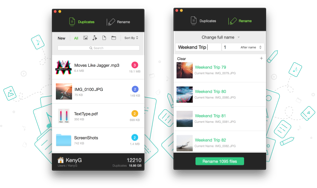


See duplicates IMMEDIATELY as the scan begins & start managing them
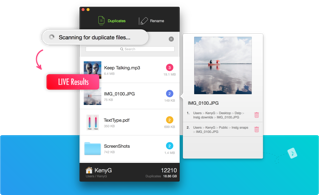

FileBeats scans all your photos, music, movies, documents, downloads and finds duplicate files & folders
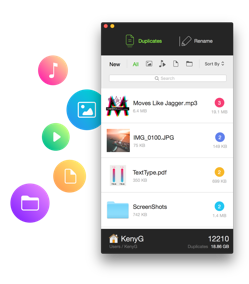
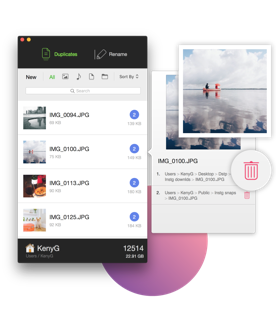
View files to be sure of what you are removing
Pure control on what you want to keep and delete
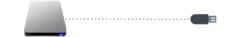
Scan & find duplicates in backup drives, external drives, memory cards, thumb drives.


Bulk rename your photo collections, screenshots or any other files.
NO complex settings & configurations required.
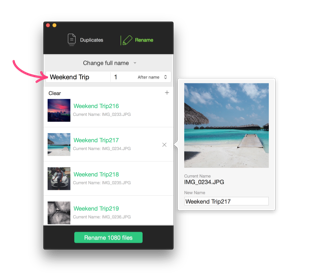
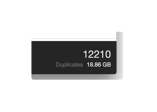


Have clear details of the total number of duplicate files and their total size while you clean up.
Open source folders in Finder to verify the duplicate files before removing them.
Colored labels for different file types makes it easy for you to identify them.



Easily filter your duplicate files list based on the most common files types.
Easy switch between Duplicates File Scan and Rename.
Search for files in the duplicates list to find the right files to remove them.
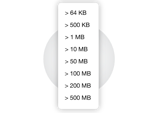


Have control of scanning duplicate files larger than a specified size for a better & refined scan.
Rename any number of files with a single click of a button.
Quick and Easy drag and drop to instantly get buik files to rename them.
© 2015-18 GrowthBeats Technologies Pvt. Ltd. All rights reserved